How to change my password
If you forget your username or password for your HealthyRhode Customer Portal account, follow the steps below.
Forgot Username
For a reminder of your username, please follow these steps:
- Go to HealthyRhode.ri.gov
- Click the link “Forgot Username/Password”
- Enter your email address associated with your account
- We’ll email you your Username
Password Reset
For a password reset, please follow these steps:
- Go to HealthyRhode.ri.gov
- Click the link “Forgot Username/Password”
- Enter your Username
- Answer some security questions
- Once you answer the security questions, you will be able to change your password
Your new password must meet the following guidelines:
- Be between 10 and 15 characters long
- Have at least one number
- Have at least one special character from the following list: !@#$_=
- Have a mixture of at least one uppercase and at least one lowercase letter
- Do not repeat characters more than two times (example: ‘Passsword’ is not allowed)
- The password cannot contain the username
Remember to check your spam folder when a reset or reminder email is being sent.
To reset your password or unlock your account using our phone system, you must be the primary contact on the account and will need your account number and date of birth ready before calling us at 1- 855-840-4774. Our menu will advise you on the password reset prompt when you call.
If you can’t remember the answers to your security questions, or you have any other problems resetting your password, please call us at 1-855-840-4774.
HealthSource RI connects you with health and dental insurance from these companies: