HealthyRhode Mobile App
HealthyRhode Mobile App Now Available
The HealthyRhode mobile app has been launched to provide a convenient way to pay your HealthSource RI bill or submit documents.
If HealthSource RI has asked you for documents to complete your enrollment, you can submit them using the HealthyRhode mobile app. It’s as simple as taking a photo of the requested document and uploading it from your smartphone. With the HealthyRhode mobile app, you can also pay your monthly HealthSource RI bill to ensure you stay covered throughout the year. It’s free and easy to use.
With the HealthyRhode mobile app, you can also see what other programs (such as EBT) you may be enrolled in. To use the app, you must have created a HealthSource RI account. If you do not have one, please visit HealthyRhode.RI.gov to create one. Check out this YouTube tutorial on creating an account.
To download HealthyRhode, you can visit the App Store® or Google Play Store® and search for the app using “HealthyRhode”. You must have a Customer Portal account to use HealthyRhode. If you do not have one, please visit healthyrhode.ri.gov to create one.
HealthyRhode is a mobile app for the RI Department of Human Services. Apple Store® and the Apple logo® are trademarks of Apple Inc. Google Play® and the Google Play logo® are trademarks of Google LLC.
Frequently Asked Questions about the HealthyRhode Mobile App
App Features
Can I use this app to report changes to my case?
Yes. You can update your phone number, mailing address, and email address in the app. Tap ‘More’ on the bottom navigation then tap ‘My Profile’. To report any other changes, please visit the website healthyrhode.ri.gov from a computer.
Can I use this app to apply for or renew Human Services programs or health coverage?
Not at this time. You can only view the status of your interim or renewal process in the app. To apply for or renew Human Services programs or health coverage, please visit the website healthyrhode.ri.gov from a computer.
Can I use this app to pay my health insurance premium?
Yes. HealthyRhode mobile app allows you to make a one-time payment for your monthly bill. Please navigate to Commercial Health Insurance screen from your dashboard to find ‘Make a Payment’ button. HealthyRhode mobile app does not provide recurring payment service (automatic deduction of your monthly bill amount from your bank account every month). To join the recurring payment program, please visit HealthSourceRI.com/make‐payment. HealthSource RI offers a variety of other ways to pay your health insurance premium, including online, by mail, by phone, at your local CVS store, and in-person. For more information, please visit HealthSourceRI.com/make‐payment.
Can I use this app to view my notices?
Yes. HealthyRhode mobile app allows you to view all official legal notices regarding your benefits. Tap ‘Notice’ on the bottom navigation to see your Notice Center. All notices you have received in the last 18 months will be there. To see notices from over 18 months in the past, please visit healthyrhode.ri.gov from a computer.
Can I use this app to view, schedule, or change my upcoming DHS appointments?
Viewing upcoming DHS appointments: HealthyRhode mobile app allows you to view information regarding your upcoming appointments. If you have an upcoming appointment, a tile will be visible in the ‘My Appointments’ section of the Dashboard. You can also see a tile for your upcoming appointment by navigating to the Case Summary Screen via the Benefits icon in the bottom navigation.
Scheduling or changing appointments: At this time, users are unable to schedule or change their appointments through the app. To schedule an appointment or make changes to an upcoming appointment, please visit healthyrhode.ri.gov from a computer.
Can I opt-in to text messages on the mobile app?
Yes. HealthyRhode allows users to opt-in primary and secondary cell phone numbers in the mobile app. To opt-in to receive text messages, navigate to the primary phone number screen on My Profile and click on the Sign up for Text Messages checkbox. Upon clicking on the checkbox, you will be prompted to verify your cell phone number and subsequently opt into text messages. The same steps can be used to opt-in your secondary cell phone number.
Can I sign up for push notifications to receive updates about my case and benefits?
Yes. HealthyRhode mobile app allows you to opt into push notifications. Tap ‘More’ on the bottom navigation then tap ‘My Profile’ to update your push notification preferences.
What are private push notifications?
We prioritize your privacy and want to make sure you are in control of what information could appear on your phone via a notification. No personal information is sent in any push notification. If you would like to have more generic text in your push notifications, you can opt into private notifications that will be more discreet. Tap ‘More’ on the bottom navigation then tap ‘My Profile’ to update your push notification preferences.
Accessibility
Is this app accessible to people who are blind or have vision disability?
Yes, you can use the accessibility features that come with your phone.
What operating systems do I need to use this app?
You can use either iOS or Android. For information about the version you need, go to the Apple App Store or Google Play Store.
Android Users: Using your Android phone ((or tablet?)), go to Google Play and select the HealthyRhode app:
- Click on arrow for “About this App”
- Scroll down to view the OS system requirements
- The app currently works on Android 10 and up
Apple Users: Using your Apple IPhone or IPad, go to the Apple Store, and select the HealthyRhode app:
- Scroll down the page to “Information”; below that you’ll see “Compatibility”
- Apple phones will say: “Works on this iPhone” if you have iPhone7 (ios15.7.3) or iPhone 12 (ios 16.3.1)
- Tap the down arrow and you’ll see the minimum OS requirements for iPhone and iPad
- The app currently works on OS 12.0 or later
Is this app available in multiple languages?
The app is available in English, Spanish, and Portuguese. To change the language for this app, change the language preference in your phone’s settings.
Who can I call for assistance with my health coverage or Human Services programs?
For assistance with health coverage, call 1-855-840-4774. For assistance with Human Services programs, call 1-855-697-4347.
Account Management
How can I create an account?
Click ‘Create one’ on the login screen to begin creating an account on the mobile app. This account can be used for both the mobile app and the website. Once your account is created, you need to visit healthyrhode.ri.gov from a computer to start and submit an application.
Can I update my mailing contact preference on the mobile app?
Yes. Tap ‘More’ on the bottom navigation then tap ‘My Profile’ to view your current mailing contact preference. If you do not provide an email address, your mailing contact preference will be Paper Mail by default. Once an email address is provided, the option ‘Go Green, HealthyRhode Emails’ can be turned on.
What do I do if I forgot my username or password?
To retreive your username or reset your password, click “Forgot username or password?” on the app’s Login screen and follow the instructions.
What should I do if my account is locked?
To unlock your account, call the call center at 1-855-697-4347 (Human Services Programs) or 1-855-574-2846 (Health Coverage).
The app says my case information is loading and to wait. How long do I have to wait? Why do I keep seeing this message?
Depending on the amount of information in your account, your case(s) may take some time to retrieve. Please be patient, stay on the screen, and wait for the information to load. If your case takes a long time to load on the app, it will also take a long time on the Customer Portal.
Security
Is my information shared with anyone?
See our privacy policy and terms of use to learn about how we use and protect your information.
What areas of my phone will the app access?
The app may need to access areas like your phone’s camera, photo gallery, and files in order to work. We will ask your permission to access these areas either when you download the app or when they need to be used.
I tried to log into the app, but a message told me to login with a different username. Why?
The username you tried to login with is no longer active because it has been linked to different active account you have in our system. You should log in with the username you see in the message. If you don’t know the password for that account, you can reset it.
I tried to log into the app, but a message told me my account is currently being accessed. What should I do?
This means that you are currently logged into your online customer portal account. Your account cannot be accessed in both the app and online at the same time. Please log out of your online account and attempt to log into mobile again.
If you received a message that says your account is currently being accessed by an administrator, this means that a staff member is accessing your account. You will be able to login once the staff member is no longer accessing your account.
Payment
How do I make a payment?
Navigate to payment screen by clicking ‘Make a Payment’ button in your Commercial Health Insurance screen. You will be prompted to provide the payment amount, your first and last name, bank account routing number, and bank account number.
View the image of a ‘Sample Check’ by clicking on the “Sample Check” link on the screen. It will provide an example of a check to help you easily locate your bank routing and account numbers.
Once all the information is provided, you will need to review and agree to the Terms of the RI UHIP Exchange payment services.
You can click ‘Make One-Time Payment’ after the above steps are completed.
Can I set up recurring payments?
The HealthyRhode mobile app does not currently provide recurring payment service (automatic deduction of your monthly bill amount from your bank account every month). To set up recurring payments, visit HealthSourceRI.com/make‐payment/.
HealthSource RI offers a variety of other ways to pay your monthly bill, including online, by mail, by phone, at your local CVS store, and in‐person. To find out more, visit HealthSourceRI.com/make‐payment/
Can I make multiple payments on the same day?
No, you cannot. You can attempt to make multiple payments on the same day, but the last payment will override all previous payments. Only the last payment made will process to your account.
I can't see all my invoice statements. What do I do?
The HealthyRhode mobile app shows invoice statements and late notices for the last 6 months only. To view all of your statements, login to your secure HealthSource RI account.
Document Submission
How do I know if I have requested documentation?
If you have pending document requests, you will see an alert on your dashboard. Tapping on this alert will bring you to the document center.
Why is a document I submitted still showing on the needed documents list?
It may be showing for one of the following reasons:
- The document takes some time to be processed by the state agency.
- The document will not be removed from the list until it is processed.
- If you mailed or faxed the document, your agency may still be processing it.
How many pages can I add for each document?
You can add up to 25 pages per document. If you have more than 25 pages:Add the first 25 pages. Submit the document. Tap the same verification document and repeat the process.
What do I do if a photo is too large to upload?
Try taking a photo with a lower resolution or choose a different photo from your phone. Make sure that it’s less than 30 MB.
If I submit a document, where can I see it?
The HealthyRhode mobile app allows you to view previously submitted documents. Tap ‘Documents’ on the bottom navigation to access the Document Center. Once there, tap ‘View Previously Uploaded Documents’ to see the documents you have uploaded in the past 12 months.
Where can I get more information about what type of documents are acceptable?
You can see the verification we need in the document center. After tapping the verification, you’ll see a list of acceptable document types.
Is there any assistance available to help me get the requested documents?
Yes, if you need help getting documents requested by RI DHS, they can assist you. Please call 1-855-697-4347.
How do I upload a PDF file? Is there a file size limit to upload?
HealthyRhode mobile app allows you to upload PDF files for requested documents. Tap ‘Documents’ on the bottom navigation to access the Document Center. Once there, tap the document type you would like to upload a PDF file for, then tap ‘Upload PDF’ and follow the instructions. The file size limit for both photos and PDF files is 30 MB. Please ensure that your photos and PDF files are below this limit.
What is a reasonable explanation for income?
If you are applying for health coverage, you have the option to provide a “Reasonable Explanation” if you do not have documented proof of your attested income information. If you provide a reasonable explanation, you do not need to submit any additional documentation. To provide a reasonable explanation, tap ‘Documents’ on the bottom navigation to access the Document Center. Once there, tap on the income type pending verification then tap ‘Provide Reasonable Explanation’ and follow the instructions.
The list of reasonable explanations includes:
Lost job
Decrease in hours
Multiple employers
Self-employed
Do not file taxes
Have not filed taxes yet
Homeless
Victim of domestic violence
Victim of natural disaster
Fluctuating income
Work on commissions
Income from capital gains
Income from dividends
Income from royalties
Seasonal worker
Divorce or marriage
Death in family
Victim of identity theft
I want to upload a document, but the app does not let me. Why?
The mobile app will only allow document uploads if you have to verify some information, such as income. If you’re not required to verify any information, you won’t be able to upload a document in the app.
I submitted an application, but I can’t see my benefit information in the app. Why?
If you submitted an application for health coverage, it might be pending an eligibility decision. Once your eligibility has been determined, you will be able to see the benefits in the app.
I uploaded my documentation, but the app says my documentation is still required. Why?
Once your document has been uploaded, it needs to be processed by a staff member. After a staff member processes your document, it will no longer appear as being required. If you want to confirm that your document was uploaded successfully, login to your online account. You can view uploaded documents online, but not in the app.
I uploaded a document using the app, but I can’t see the uploaded document within the app. How do I know that it has been uploaded successfully?
Once your document has been uploaded, it needs to be processed by a staff member. After a staff member processes your document, it will no longer appear as being required. If you want to confirm that your document was uploaded successfully, login to your online account. You can view uploaded documents online, but not in the app.
The app tells me the same type of document is required for more than one program. Can I upload the document once?
Yes, you can upload the document once. If you have to submit an income document for different programs, you should submit the document to both.
I have to upload a document to verify my income, but I have a reasonable explanation. How can I submit a reasonable explanation instead of a document?
To submit a reasonable explanation to verify income, you can login to your secure HealthSource RI account.
I’m trying to upload a document, but the app says it does not have permission to access my photos. Why?
You may need to grant the app access to your camera and photos. This can be done through your phone settings.
I tried uploading a document, but the app said the file is corrupted. What should I do?
Unfortunately, we cannot resolve issues with document or photo files themselves. Please try uploading a different file.
HealthSource RI connects you with health and dental insurance from these companies: