Self Service Options
How do I reset my password?
If you’re locked out of your account, just click on “Forgot username or password” under your account login and follow the instructions.
To reset your password or unlock your account using our phone system, you must be the primary contact on the account and will need your account number and date of birth ready before calling us at 1- 855-840-4774. Our menu will advise you on the password reset prompt when you call.
How do I pay my bill online?
You can quickly and easily pay your invoice online by logging in to your account. and clicking on the “payment” tab. For step-by-step instructions, refer to our One Time Payment Guide.
How do I set up recurring payments?
Save time and never miss a bill by setting up recurring payments through HealthSource RI. Payment is automatically withdrawn from your bank account on the 18th of the month. To set up recurring payments, log-in to your secure account. For step-by-step instructions read our Recurring Payment Guide.
Note: Setting up recurring payments requires an initial one-time payment. Once the first one-time payment has been processed, you may then set up recurring payments.
What other ways can I make a payment?
For detailed instructions on the many ways you can make a payment online, by phone, in person or by mail, see our page on How to Make a Payment.
How do I determine what kind of plan is right for me?
When choosing a health plan, it is important to consider all factors related to seeking medical care, not just your monthly premium. Now more than ever, balancing the costs of your health plan can be vital to ensuring both affordability and maximizing your benefits. Factors aside from your monthly premium can include out-of-pocket costs, whether your preferred doctor(s) is in-network, how much your prescription(s) costs, and more.
For more information about common terms, what to consider, and sample plan scenarios, see our Pick your Plan flyer: https://healthsourceri.com/wp-content/uploads/OE-25-Pick-your-Plan-English.pdf.
How do I compare premiums and out-of-pocket costs?
If you have a HealthyRhode portal account, you can walk through plan comparisons within your account. If you want to browse online, you can use our Savings Calculator tool.
How do I provide proof of my income?
Sometimes HealthSource RI will ask you to submit proof of your income. You can do this in one of two ways:
- Provide a “reasonable explanation” for why your income doesn’t match our records. Maybe you just lost your job, or you work for yourself, so your income changes all of the time.
- Submit documents that prove your income. This could be anything from pay stubs to your latest tax return.
Either way, you have to start by logging into your account, going to the I would like to… section of your dashboard and clicking on “upload a document/view uploaded documents.” Read our How to Provide a Reasonable Explanation for Income guide for step by step instructions.
For more details about why we collect income, how we use it, and why you should keep it up-to-date visit our Income page.
How do I submit documents?
HealthSource RI might ask you to submit official documents to show proof of some of the personal information in your account such as your income or citizenship status.
First, make sure you have a digital copy of these documents. You can scan them or even take a picture on your phone. Then, load those documents onto your computer and login to your secure HealthSource RI account.
Use our How to Submit Documents guide for step by step instructions.
How do I report a change in my income?
The cost of your health insurance is based on your income, so if you earn less now, you may qualify to pay less for your coverage. In some cases, you may qualify for coverage through Medicaid at no cost to you.
To report a change in your income:
- Login to your account (if you’re locked out of your account, you can use our web chat service to unlock it)
- Scroll down until you see a blue button that says “report a change”
- Click “Employment and Income status” and press “edit” under your income
- After you’ve made your changes, press “next” and scroll all the way through to the end and resubmit your application.
For more information on how to change your income, see our guide on How to Report a Change in Your Income. For more details about why we collect income, how we use it, and why you should keep it up-to-date visit our Income page.
How do I report a change in my employment status?
If you’ve lost a job, changed jobs, or decided to work for yourself, you might qualify for a different amount of financial help to pay for your health insurance coverage. Use this step by step guide on How to Report a Change in your Employment Status.
How do I change my contact information?
Please let us know if your email, phone number, or mailing address have changed. If HealthSource RI needs additional information from you or if we have an important message to share, we will use these details to contact you. Use this guide on How to Change your Contact Information for step by step instructions.
How do I find my username/password?
Whether you’ve forgotten your username and password or you just want to make a change, we’re here to help. If you’re locked out of your account, just click on “Forgot username or password” under your account login and follow the instructions.
If you can’t remember your recovery information, click on the “chat” button at the bottom of every HealthSourceRI.com page and we’ll get you back into your account. For step by step instructions, see our guide on Help with your Username and Password.
How do I cancel my coverage?
HealthSource RI: If you or someone in your household wants to disenroll from health insurance you purchased through HealthSource RI, click on the “Disenroll” button on your HealthSource RI account dashboard. This will allow you to withdraw the request for health coverage for any, or all, members in your account. For step by step instructions, see our guide on How to disenroll from your HealthSource RI coverage.
Medicaid: Please call 1-855-840-4774 for assistance with canceling your no-cost health coverage through Medicaid.
How do I make other changes to my account?
Looking for something else? Start by clicking on the “chat” button at the bottom of your screen to ask for help. Or, call us at 1-855-840-4774. We’re open Monday-Friday, 8am – 6pm.
How do I renew my Medicaid online?
There are three things you can do to be ready and stay covered.
- Keep your account information up to date so we can reach you with important information. For example, you should update your account if your contact information changes, you get a new job, or you have a baby.
- Watch for mail from the State of Rhode Island. If we need more information to renew your coverage, you’ll get a yellow notice. Otherwise, you’ll get a Benefits Decision Notice (BDN) that says your coverage has continued automatically.
- Take action right away. If you get a yellow notice, it means we need more information about you or people in your household to renew your coverage.
You may need to show us certain documents so we can process your Medicaid application or renewal- learn more at https://staycovered.ri.gov/apply-medicaid/submit-required-documents. Visit https://staycovered.ri.gov/renew-your-medicaid to get more information about applying for and renewing. In many circumstances, renewal tasks can be completed through the HealthyRhode portal or the HealthyRhode mobile app.
HealthSource RI connects you with health and dental insurance from these companies: